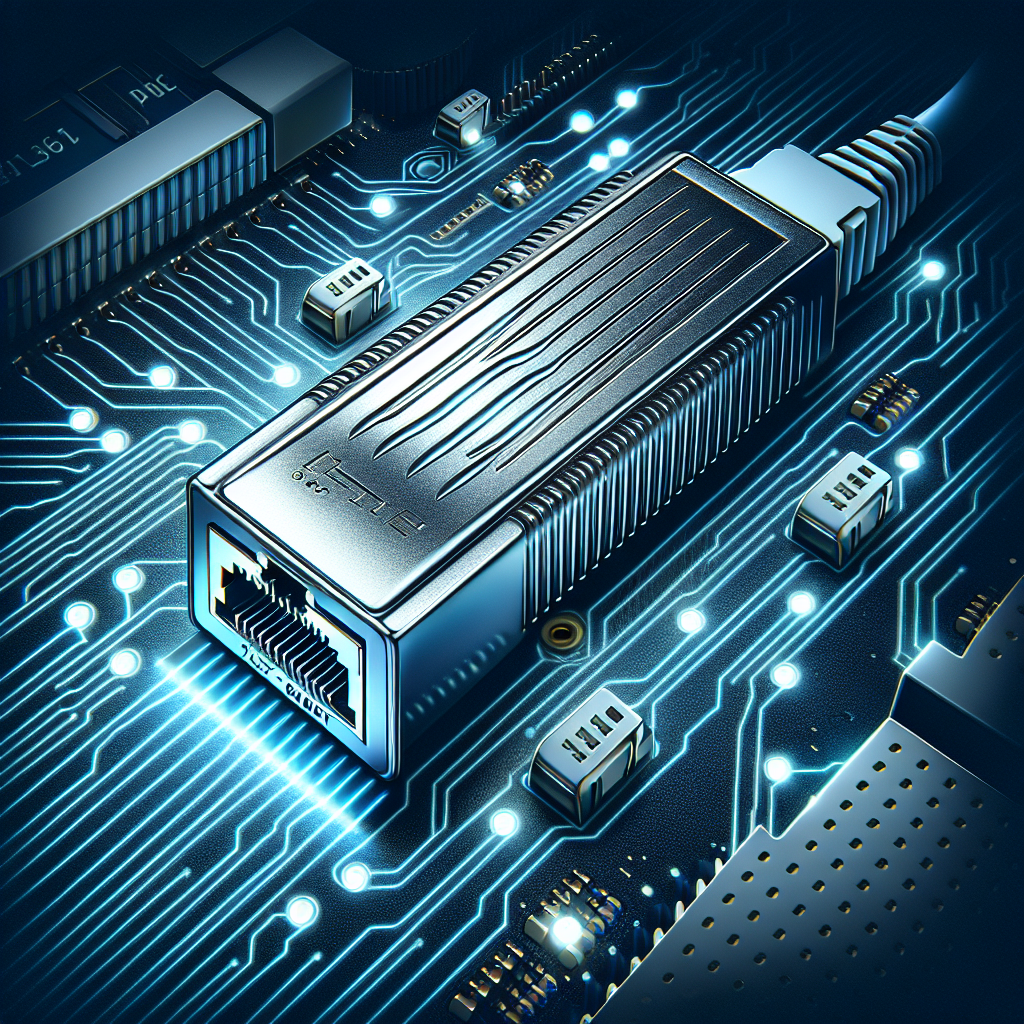Introduction to Gigabit Ethernet Adapter
A Gigabit Ethernet adapter is a vital component in modern networking, enabling high-speed data transfer and reliable internet connectivity. These adapters are designed to support data rates of up to 1 gigabit per second (Gbps), making them suitable for both home and office environments where large amounts of data are routinely transferred.
What is a Gigabit Ethernet Adapter?
A Gigabit Ethernet adapter is a hardware device that connects a computer or other device to a wired network, allowing it to communicate with other devices and access the internet at high speeds. These adapters can be integrated into the motherboard of a device, or they can be external peripherals that attach via USB, PCIe, or ExpressCard slots.
Types of Gigabit Ethernet Adapters
Gigabit Ethernet adapters come in various forms to cater to different needs and device compatibility. Below is a table summarizing the common types:
| Type | Description |
|---|---|
| Internal PCIe Adapter | An adapter that connects to the PCIe slot inside a desktop computer, offering high performance and stability. |
| USB Adapter | An external adapter that connects via a USB port, offering flexibility and portability for laptops and tablets. |
| ExpressCard Adapter | Used primarily in older laptops that have an ExpressCard slot, providing an easy upgrade to Gigabit Ethernet. |
Benefits of Gigabit Ethernet Adapters
- High-Speed Connectivity: Supports data transfer rates up to 1 Gbps, significantly faster than the older Fast Ethernet standard.
- Reduced Latency: Enables quicker data transmission which is crucial for online gaming, video conferencing, and streaming services.
- Reliability: Wired connections are less susceptible to interference compared to wireless connections, ensuring stable and consistent performance.
- Security: Wired networks are typically more secure, reducing the risk of unauthorized access and data breaches.
Use Cases for Gigabit Ethernet Adapters
Gigabit Ethernet adapters are versatile and used in various settings, including:
- Home Networks: For streaming high-definition video, online gaming, or connecting multiple devices to a single network.
- Office Environments: To transfer large files, access network-attached storage (NAS) efficiently, and ensure stable video conferencing.
- Data Centers: Vital for server farms and data storage solutions that require high-bandwidth connectivity.
Installation and Setup
Internal PCIe Adapter
- Power down the computer and unplug all cables.
- Open the computer case and locate an available PCIe slot.
- Insert the adapter into the slot and secure it with a screw.
- Close the case, reconnect cables, and power up the computer.
- Install necessary drivers and configure network settings.
External USB Adapter
- Connect the adapter to an available USB port on your device.
- Install any required drivers that come with the adapter.
- Configure network settings if needed.
Comparing Gigabit Ethernet to Other Networking Options
When choosing a networking solution, Gigabit Ethernet competes with several other technologies, such as Fast Ethernet and Wi-Fi. Here’s a quick comparison:
| Feature | Gigabit Ethernet | Fast Ethernet | Wi-Fi |
|---|---|---|---|
| Data Transfer Rate | Up to 1 Gbps | Up to 100 Mbps | Varies (up to 1.2 Gbps with Wi-Fi 6) |
| Latency | Low | Medium | High |
| Interference | None | None | High |
| Mobility | Limited | Limited | High |
Conclusion
Gigabit Ethernet adapters play a crucial role in achieving high-speed, reliable network connectivity across various devices and settings. Whether for home use, office environments, or data centers, these adapters facilitate swift and secure data transfer, making them indispensable in today’s connected world. Understanding the different types and their benefits can help you choose the right adapter to meet your specific networking needs.