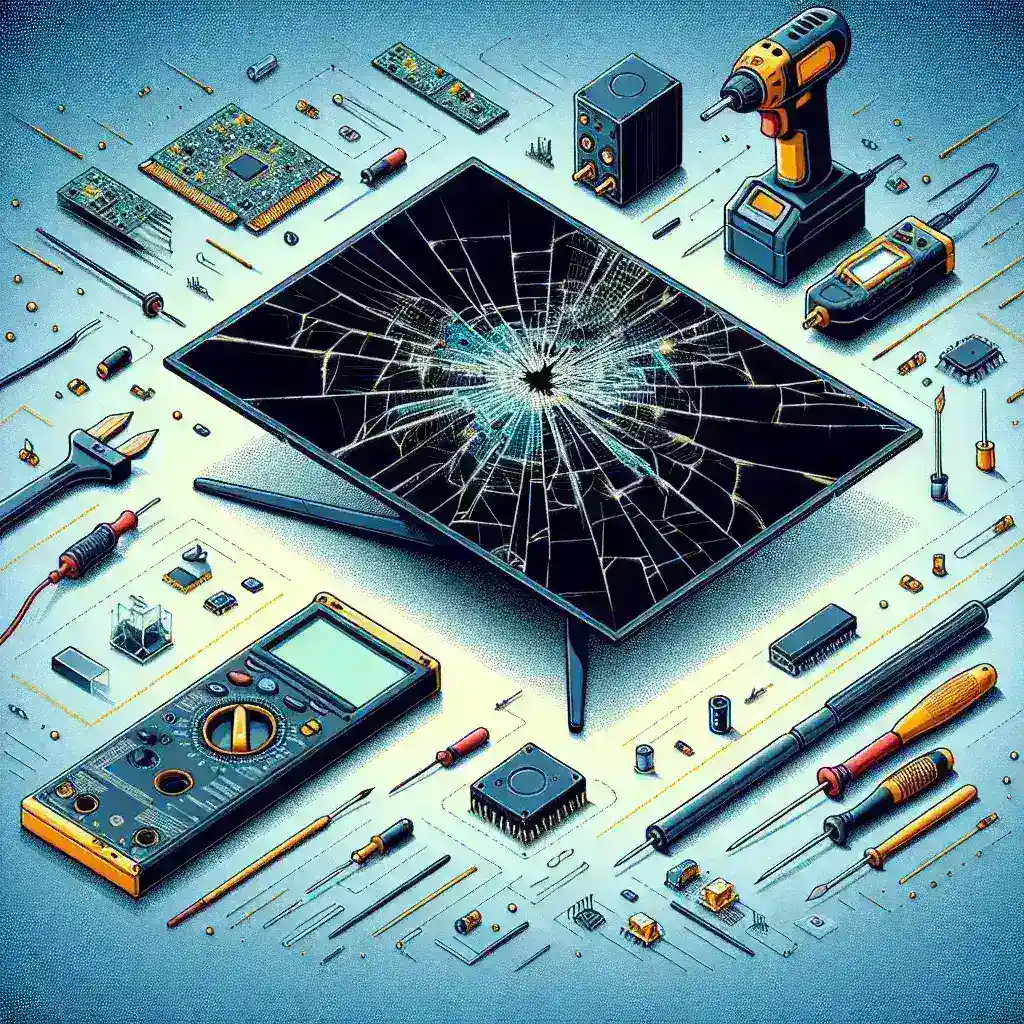Introduction
Liquid Crystal Display (LCD) monitors are ubiquitous in today’s digital world, used in everything from computers to televisions. However, like all electronic devices, they are susceptible to damage. This article seeks to answer a crucial question: Can LCD monitors be repaired if damaged? Understanding the repairability of these screens involves looking into the common types of damages, the feasibility of repairs, and the associated costs.
Types of Damages in LCD Monitors
Before delving into the repair prospects, it’s essential to recognize the various types of damages that can occur in LCD monitors:
- Cracked Screen: Physical damage resulting in broken glass or plastic on the display.
- Dead Pixels: Individual pixels that do not light up, leading to black spots on the screen.
- Backlight Issues: Problems with the screen’s backlighting, leading to dim or uneven lighting.
- Image Retention or Burn-in: Persistent display of images on the screen even after changing the display content.
- Electrical Failures: Malfunctions in the monitor’s internal circuitry, leading to no display or random shutdowns.
Table: Common LCD Monitor Damages and Symptoms
| Type of Damage | Symptoms |
|---|---|
| Cracked Screen | Visible cracks, broken glass, shattered display |
| Dead Pixels | Black spots, pixels that do not change color |
| Backlight Issues | Dim screen, uneven light distribution |
| Image Retention/Burn-in | Ghost images, persistent shadows of previously displayed images |
| Electrical Failures | No display, flickering screen, random shutdowns |
Repairability of LCD Monitors
The repairability of an LCD monitor largely depends on the type and extent of the damage. Let’s explore each type of damage and its corresponding repair options:
Cracked Screen
Cracked screens are generally challenging to repair because the liquid crystal layer is often damaged along with the glass. In most cases, the entire screen assembly must be replaced, which can be costly and sometimes impractical. This is especially true for older monitors where replacement parts are hard to find.
Dead Pixels
While a few dead pixels are usually not noticeable, a higher concentration can be distracting. In some cases, software solutions and pixel massage techniques can temporarily fix dead pixels, but these are not permanent solutions. Professional repair for dead pixels is rarely cost-effective.
Backlight Issues
Backlight problems can often be repaired by replacing the backlight components or inverters. These repairs are generally more affordable compared to screen replacements and can extend the life of the monitor if performed correctly.
Image Retention or Burn-in
Image retention and burn-in are typically caused by prolonged display of static images. They can sometimes be remedied through pixel refresh techniques or by using special software to move the pixels around. However, severe burn-in usually requires screen replacement.
Electrical Failures
Electrical failures often involve defects in the power supply board, logic board, or connectors. These parts can be replaced or repaired by skilled technicians, making this type of damage potentially more reparable than others.
Cost of Repairing LCD Monitors
The cost of repairing an LCD monitor can vary widely based on the type and extent of the damage. Here is an overview of potential costs:
- Cracked Screen: $100 to $300 or more, depending on the model and availability of parts.
- Dead Pixels: Typically not repaired professionally due to cost-ineffectiveness.
- Backlight Issues: $50 to $150 for backlight repairs.
- Image Retention/Burn-in: Minimal cost if repairable through software; otherwise, as costly as screen replacement.
- Electrical Failures: $50 to $200 depending on the component and labor involved.
Table: Estimated Repair Costs for LCD Monitor Damages
| Type of Damage | Estimated Cost |
|---|---|
| Cracked Screen | $100 – $300+ |
| Dead Pixels | Not typically repaired |
| Backlight Issues | $50 – $150 |
| Image Retention/Burn-in | Minimal to full screen replacement cost |
| Electrical Failures | $50 – $200 |
DIY vs. Professional Repair
When considering repair options, it’s important to weigh DIY efforts against professional services:
DIY Repair
- Advantages:
- Cost-saving
- Convenience
- Disadvantages:
- Risk of further damage
- Lack of specialized tools and skills
Professional Repair
- Advantages:
- Expertise and experience
- Access to proper tools and replacement parts
- Disadvantages:
- Higher cost
- Longer turnaround time
Conclusion
In conclusion, whether an LCD monitor can be repaired depends on the type and extent of the damage. While some issues like cracked screens and severe burn-in may necessitate costly replacements, others like backlight problems and electrical failures are more economically viable to fix. Weighing the cost of repair against the cost of a new monitor, along with considering DIY vs. professional repair options, can help in making an informed decision.