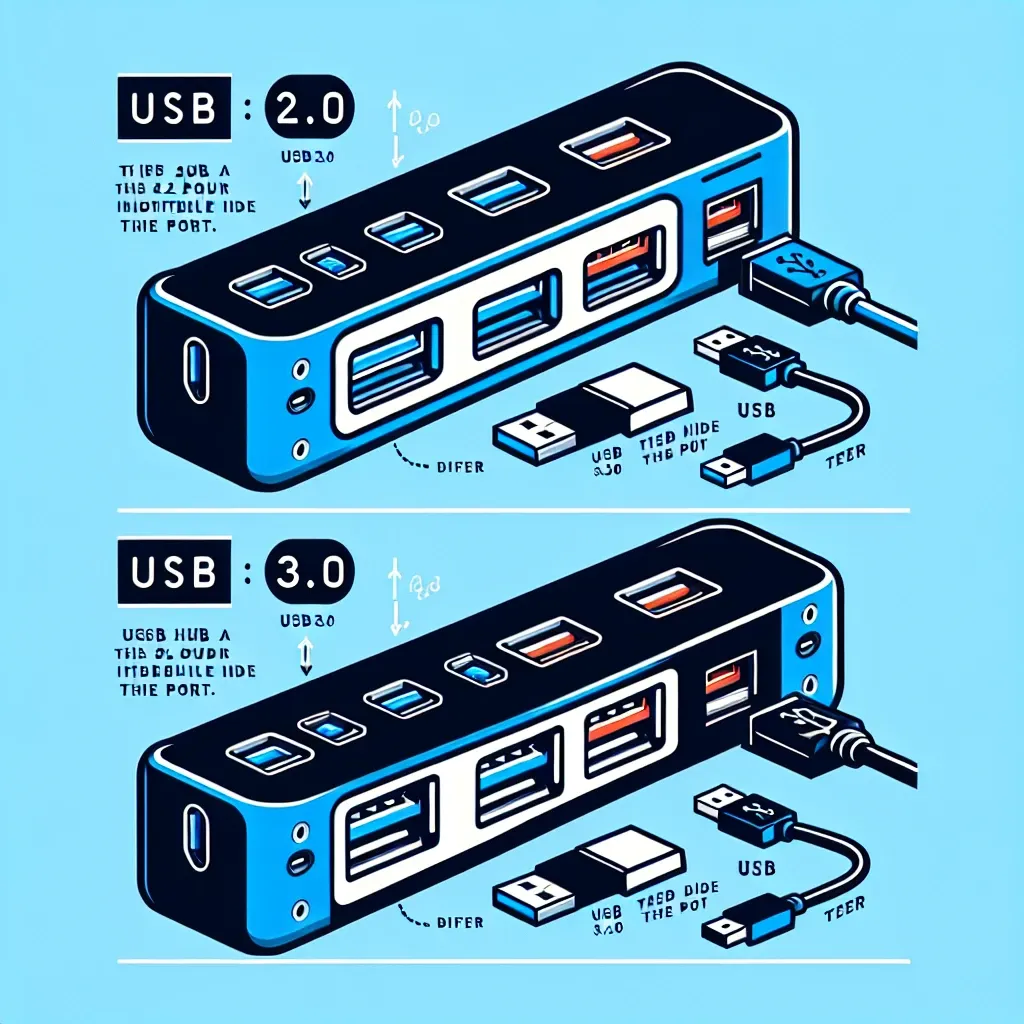Understanding USB Hubs
USB hubs are essential peripherals that allow multiple USB devices to connect to a single USB port on a computer or other technology. They enable users to expand their connectivity options, making them valuable tools for both personal and professional use.
When selecting a USB hub, it is crucial to understand the differences between the different types of USB ports, particularly USB 2.0 and USB 3.0. Below is a comparison table summarizing the key specifications and features of each type:
| Feature | USB 2.0 | USB 3.0 |
|---|---|---|
| Data Transfer Speed | Up to 480 Mbps | Up to 5 Gbps |
| Number of Ports | Varies by Hub | Varies by Hub |
| Backward Compatibility | Yes | Yes |
| Power Supply | Limited to Power Ports | Higher Power Capacities |
| Connector Color | Black | Blue |
Key Differences Explained
1. Data Transfer Speed
The most significant difference between USB 2.0 and USB 3.0 hubs is the data transfer speed. USB 2.0 offers a maximum data transfer rate of up to 480 Mbps, which is sufficient for devices like keyboards, mice, and some printers. In contrast, USB 3.0 boasts an impressive maximum speed of up to 5 Gbps, making it ideal for high-bandwidth devices such as external hard drives and high-definition cameras.
2. Connection and Compatibility
USB 2.0 hubs are compatible with USB 1.1 devices but operate at lower speeds for those devices, while USB 3.0 hubs are backward compatible with USB 2.0 and 1.1 devices. This means you can plug in older devices into a USB 3.0 hub, but they will still function at their original speeds.
3. Power Supply
When it comes to power, USB 3.0 ports can provide a higher output compared to USB 2.0 ports. A USB 2.0 port typically delivers up to 500 mA of current, sufficient for low-power devices. Meanwhile, a USB 3.0 hub can supply up to 900 mA, allowing for faster charging and support for more power-demanding devices. This increased output is especially beneficial for charging smartphones, tablets, and powering external hard drives.
4. Usage and Applications
The type of USB hub you choose greatly depends on your intended use. For basic peripherals such as mice and keyboards, a USB 2.0 hub is often sufficient and cost-effective. If, however, you require a hub for high-speed data transfers or several devices like hard drives, webcams, and gaming consoles, a USB 3.0 hub is a better investment.
5. Physical Design
Generally, USB 3.0 ports are identified by their blue connectors, while USB 2.0 ports are typically black. The difference in design can help users quickly identify which type of hub they are using, although both types often share similar physical sizes.
Choosing the Right USB Hub
Choosing between USB 2.0 and USB 3.0 hubs can be a challenge. It is essential to assess your specific needs, including the types of devices you plan to connect and the speed requirements for data transfer.
Factors to Consider:
- Device Compatibility: Make sure the hub supports the devices you want to connect.
- Speed Requirements: Consider whether data transfer speed is a priority for your usage.
- Power Needs: Evaluate the power requirements of your devices to ensure proper support.
- Budget: USB 3.0 hubs tend to be more expensive than USB 2.0 hubs, so consider your budget constraints.
Conclusion
In summary, the differences between USB 2.0 and USB 3.0 hubs lie primarily in speed, power management, and compatibility. Understanding these differences can help you make an informed decision when selecting a USB hub that best meets your needs. If you often transfer large files or connect multiple power-demanding devices, investing in a USB 3.0 hub is highly recommended. On the other hand, for simpler tasks, a USB 2.0 hub will likely suffice. Evaluate your usage scenarios, and choose a hub that efficiently supports your technology ecosystem.