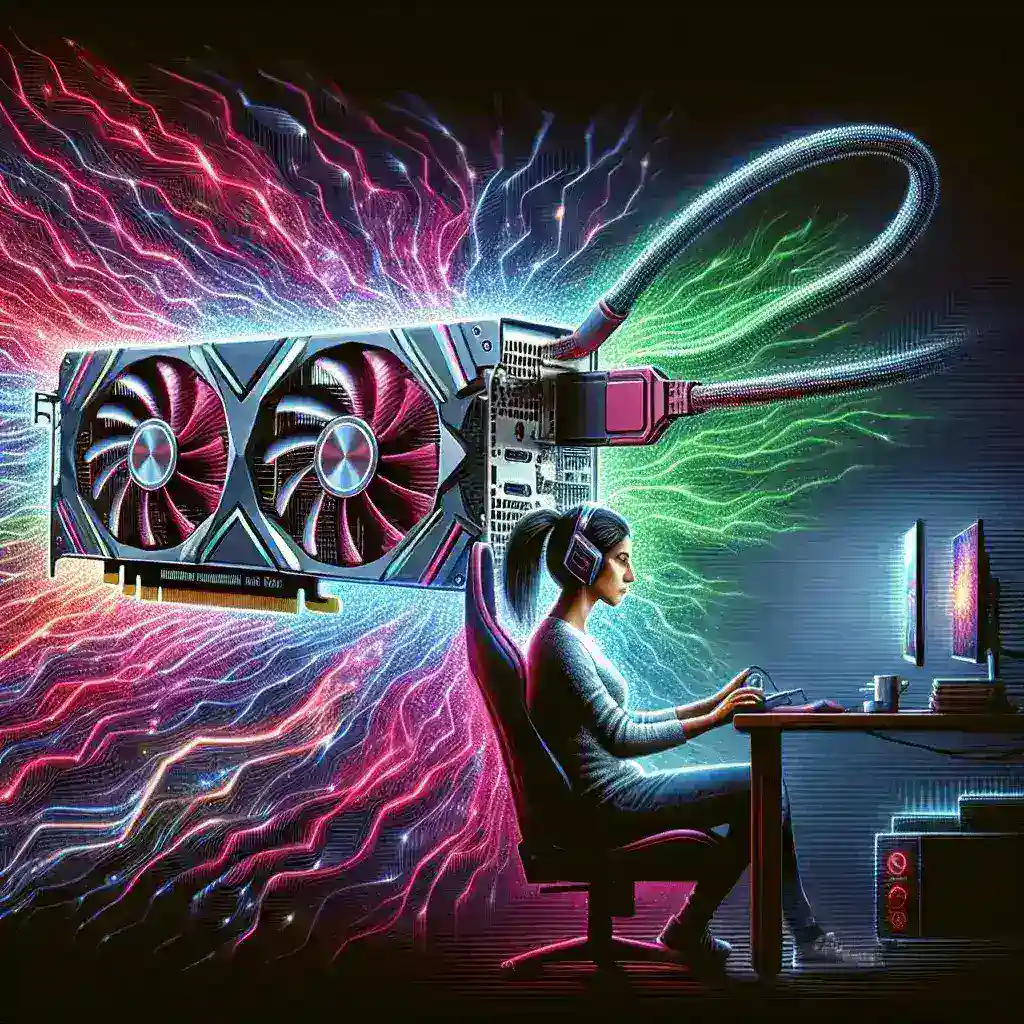As gaming technology continues to evolve, gamers are constantly seeking ways to enhance their experience and maintain peak performance. One trending solution is the use of external GPUs (eGPUs). These devices have garnered considerable attention and adoption in recent years for their ability to boost gaming laptop performance and provide desktop-level graphics processing power.
Understanding External GPUs (eGPUs)
An external GPU, or eGPU, is a device that connects to a laptop or a desktop computer via a Thunderbolt 3 or Thunderbolt 4 port, providing enhanced graphics capabilities. Essentially, an eGPU allows you to use a high-end desktop GPU with your laptop, which can significantly improve gaming performance and bring about other benefits.
Benefits of Using an eGPU
There are several compelling reasons why gamers opt for external GPU solutions:
- Performance Boost: eGPUs can transform a traditional laptop into a gaming powerhouse by offering desktop-level graphics performance.
- Portability: Gamers can enjoy high-end gaming on the go without the need to lug around a heavy desktop system.
- Future-Proofing: With eGPUs, gamers can easily upgrade their GPU without needing to replace their entire system.
- Versatility: eGPUs can also improve performance in graphically demanding tasks like video editing and 3D rendering.
- Heat Management: Utilizing an eGPU can reduce the thermal load on a laptop, ensuring better performance and longevity.
How eGPUs Work
eGPUs connect to a computer through a high-speed interface, typically Thunderbolt 3 or Thunderbolt 4. The eGPU enclosure contains a desktop-grade GPU along with power management and cooling systems. Here’s a simplified look at the process:
- Connection: The laptop connects to the eGPU using a Thunderbolt cable.
- Recognition: The connected GPU is then recognized by the laptop’s operating system.
- Software Integration: Necessary drivers and software are installed to enable proper functioning.
- Performance Enhancement: The laptop offloads graphic-intensive tasks to the eGPU, significantly enhancing performance during gaming or rendering.
The Technology Behind eGPUs
The core technology that makes eGPUs feasible is the Thunderbolt interface, designed to deliver high-speed data transfer rates that can handle the bandwidth requirements of a GPU. Thunderbolt 3 and Thunderbolt 4 ports are particularly favored for their 40Gbps data transfer rates, supporting a seamless gaming experience.
Thunderbolt 3 vs. Thunderbolt 4
While both interfaces are capable of supporting eGPUs, there are some key differences:
| Feature | Thunderbolt 3 | Thunderbolt 4 |
|---|---|---|
| Data Transfer Rate | 40Gbps | 40Gbps |
| Power Delivery | up to 100W | up to 100W |
| Minimum Video Requirements | None | Dual 4K or Single 8K Display |
| PCIe Data Transfer | Up to 16Gbps | Up to 32Gbps |
Popular eGPU Use Cases
Not all gamers will need or benefit from an eGPU, but for some, they can be a game-changer. Here are a few popular use cases:
Gaming Laptops with Limited GPUs
Many gaming laptops come with internal GPUs that struggle to keep up with the latest games. An eGPU can give these systems a new lease on life, allowing gamers to enjoy high settings and better frame rates.
Creative Professionals
eGPUs aren’t just for gaming. Creative professionals who need additional graphical power for video editing, 3D modeling, and other intensive tasks can benefit greatly from an eGPU setup.
VR Enthusiasts
Virtual Reality systems require substantial graphical power. eGPUs can help provide the necessary resources to ensure a smooth and immersive VR experience.
Challenges and Considerations
While eGPUs offer numerous benefits, there are some challenges and considerations to keep in mind:
- Cost: eGPU enclosures and desktop-grade GPUs can be expensive, often totaling the price of a mid-range gaming PC.
- Hardware Compatibility: Not all laptops are compatible with eGPUs, and users need to ensure their device supports Thunderbolt 3 or 4.
- Potential Bottleneck: While Thunderbolt is fast, it can still be a bottleneck compared to direct PCIe connections found in desktops.
- Setup Complexity: Configuring an eGPU setup can be more complicated than traditional desktop setups, requiring installation of specific drivers and software.
- Variable Performance: Performance gains can vary depending on the laptop’s CPU, RAM, and other components.
Conclusion
External GPUs are an exciting development for gamers and creative professionals alike. They offer the potential to significantly enhance the graphical performance of laptops, making high-end gaming and complex tasks more accessible. However, it’s essential to weigh the benefits against the challenges and costs associated with eGPU setups. By understanding the capabilities and limitations, gamers can make informed decisions and potentially unlock new levels of performance.